Creación de Cuentas y Perfiles Oficiales



Obtain a certificate upon completion of all course modules on behalf of the Coop Business School of NCBA CLUSA, thanks to the support of USDA and USAID.
Learn at your own pace by managing your time and completing the activities of the different modules by accessing your personal Virtual Classroom profile.
Use of multiple digital tools and channels.
Video lectures, activities and tutorials.
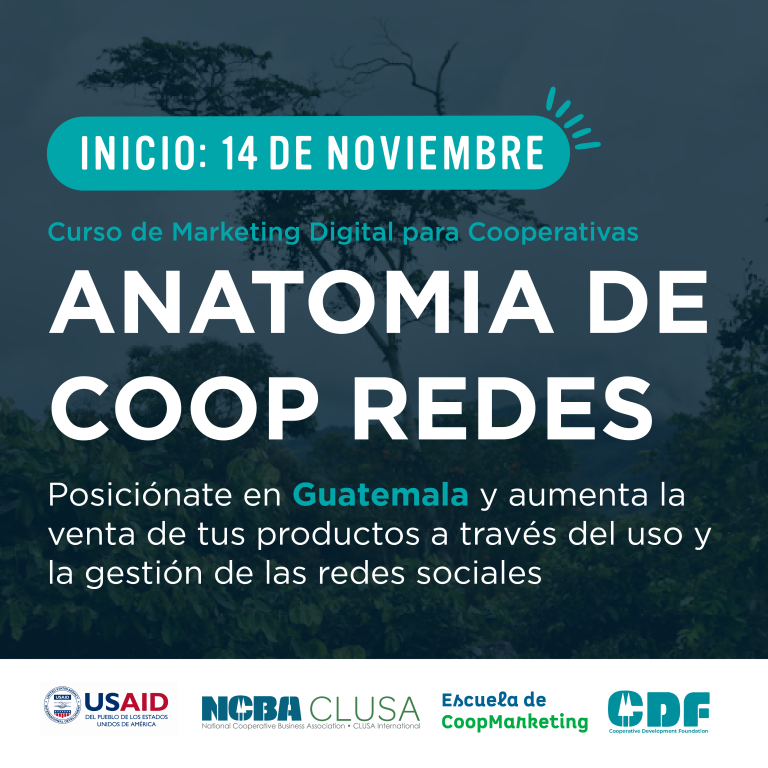
¿ESTÁ PREPARADO PARA INNOVAR, UTILIZANDO EL MARKETING DIGITAL EN TU ORGANIZACIÓN?
What will you learn?
Aprenderás a configurar el perfil de tu organización en Google Empresa, para generar mas cofianza con tus clientes y proveedores
Configurarás tues cuentas en Facebook e Instagram, para promocionarte de manera mas efectiva.
Utilizarás plataformas de creación de contenido y edición de fotos y video
Podrás contar con una herramienta de sincrocnización de cuentas, para unificar tus cuentas y que tus clientes te encuentren.
Course sessions
Meet your instructors
Completion

AMPLÍA TUS ESTRATEGIAS DE PROMOCIÓN Y CRECIMIENTO EN INTERNET, POSICIONA TU MARCA Y ACCEDE AL SIGUIENTE NIVEL.
Register to applyMore resources to keep you learning
Frequently Asked Questions
Does the course cost anything and how can I pay for it?
The course is completely free of charge and no fee is required. The scholarship is provided by the USDA and USAID to participate in SBC training programs. To obtain a scholarship, simply apply to the scholarship program available.
How can I apply for a Scholarship?
The course is completely free of charge and no fee is required. The scholarship is provided by the USDA and USAID to participate in SBC training programs. To obtain a scholarship, simply apply to the scholarship program available.
What are the requirements to receive a scholarship?
Generally, to apply for a scholarship, you must complete an application form provided during the registration process. To be eligible, you must be registered on the CBS platform.
Are there any restrictions to participate in the course?
In most cases, there are no restrictions, unless the course is geared towards a specialized subject, such as accounting, agriculture, commerce, etc.
How long does the course last?
The duration of the course will vary depending on the amount of time the scholarship recipient dedicates to the course, but it is generally estimated that it can be completed in approximately one month.
How will I access the course material?
The course material will be available for download in the Virtual Classroom. In addition, in the Resources section of the Platform, you will be able to access various resources for reading, consultation and applications.
Will certificates be awarded upon completion of the course?
Certificates will be awarded only to those who have satisfactorily completed all the activities of the modules that make up the course and who have the corresponding certificates.
What is expected of course participants?
Participants are expected to perform the assigned activities, attend the scheduled sessions to resolve doubts, interact in the discussions or community forums and comply with the established rules of conduct.
What are the scheduled hours of operation?
Scheduled office hours are scheduled times when instructors or tutors will be available to answer questions, receive projects, provide follow-up and offer additional information or new courses to scholarship recipients.
